Energy Producers
A single hub for managing energy operations in the field. Increase efficiency, optimize OPEX, and streamline communication.
Cloud-based, offline capable, mobile and web app. Integrate with your existing tech stack, onboard your team and service providers, and implement in as little as 30 days.

Connecting 450+ Energy Companies



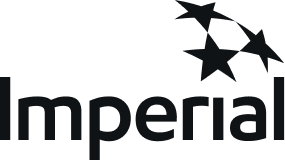






A simple, intuitive field operations platform
Connect with your team, your clients, and your existing software solutions all from a single digital hub. Optimize logistics with real-time visibility. Digitize ticketing, safety, and inspection paperwork. Automate manual steps and data-entry with integrations.



Simplify decisions and boost efficiency with collaboration
.png)
Improve Visibility
Get the right people, to the right place, at the right time. Real-time updates and full visibility into every job, help your team make decisions with complete confidence. Clarity and control, all in one view.

Automate Processes
Forget the runaround with calls, texts, piles of paper, and software that doesn't connect. Handle more jobs with less hassle, and use IronSight to digitalize and automate your operational workflows.
.png)
Centralize Operations
Centralize field operations by connecting teams, service providers, and data in one platform—improving coordination, reducing delays, and increasing visibility from request to invoice.
Darcy Cretin
Superintendent

What's on IronSight?
IronSight is the choice for operations seeking a unified operational view. Consolidate all field services into one intuitive platform to eliminate app fatigue and allow sharing of resources between divisions.
Fluid Management
e.g. Vac Trucks hauling produced water to disposal
Hauling/Logistics
e.g. Hotshots delivering tubing to a rig

Trades/Maintenance
e.g. Maintenance technicians repairing a belt on a pumpjack
Hourly Services
e.g. Roustabouts cleaning up a site
The IronSight Workflow
IronSight is built around the core workflow used by every field service. Configure it to meet your needs and grow confidently with a platform that scales.


Input systems
Most energy producers already have systems in place that manage data required for field operations.
IronSight integrates with those systems so you can get important information out into the field.
Administrative Data like locations and cost centers
Sensor/IoT Data like tank levels and flow meters
Job Data like work orders and tickets
How work gets into the field
A "job" in IronSight is how you capture work that needs to be done.
Unlock new levels of speed, convenience, transparency, and accuracy for your team, and your service providers.
Create job requests anytime, anywhere using the IronSight mobile app, or from your internet browser
Job requests can be pushed into IronSight from an existing planning tool like an ERP or CMMS
Automatically create jobs using a configurable sensor trigger, for example to pull produced water from a tank.


Schedule and dispatch with real-time visibility
Centralize and optimize the scheduling and dispatching process for your team and for your service providers with a single, intuitive dispatch hub.
Drag and drop jobs to the optimal vendor or internal resource for simple scheduling
Improve communication with automated notifications and built-in chat
Dispatch from the web app, or on the go with the IronSight mobile app
Want to automate dispatching?
Learn more about Dynamic Dispatch.
Execute with ease
Empower field workers with the industry's most user-friendly mobile app.
Easily execute fully scoped jobs, even in remote/offline areas
Optimize navigation to field sites
Eliminate paperwork so field teams can focus on what matters


Document digitally
Capture crucial on-site information from the field using line items, digital forms, and custom fields. IronSight can be used to generate costed digital tickets, shipping documents, like manifests and BOLs, and more.
30+ different field types capture any information you need. From text and photos to field signatures and locations
Digitize any form, ticket, or manifest data and capture with a single job card
Built-in approval workflow helps teams review and approve quickly and confidently
Automate reporting
Drive operational efficiency with real-time analytics. Explore your data and generate reports using built-in interactive dashboards.
Measure KPIs and compare against benchmarks
Make data driven decisions to improve performance
Simplify reporting for your team and your service providers with exportable charts


Output systems
After a job is complete, you'll have brand new field data you'll need to get into another system. IronSight integrates with these systems to provide a seamless flow of data out of the field.
Send to a data lake to report using your own BI tools
Automatically update your Production accounting, ERP, and CMMS records
Streamline ticketing and invoicing by sending approved and costed ticket data to your ticketing systems
How it works for...
See it in action
Book a demo with our team to see how IronSight can work for you.

Dispatch-as-a-Service (DaaS)
IronSight offers Dispatch-as-a-Service or DaaS to clients who would like to have IronSight manage and optimize their dispatching.
Connect with Service Providers
IronSight is a two-sided platform that connects E&Ps and Service Providers. You tell us what companies you work with and we'll onboard them as your guest.
In fact, your company might already be in IronSight as a guest of one of your Service Providers.
Want to see if you or your Service Providers are already on IronSight? Reach out today and we'll check for you.


RAMP UP
Adopting a new system can be challenging.
IronSight de-risks the decision to try something new using our RAMP approach.
Designed to help you get started quickly, and being seeing results right away.
Getting started
Contact us
If you're interested in learning more about IronSight the first step is to let us know. Whether you have 3 minutes, or 3 hours, reach out and let's talk.
Discovery
We want to make sure IronSight is the right fit for your business. The Discovery stage is where we'll dig into the details of how you might use IronSight to meet your objectives.
Next steps
After you have a clear idea about what we can deliver, we'll work with you to outline next steps.
Ready to optimize
your field operations?
Schedule a call with our team where we can learn about your operations and provide a tailored demo.
Resources
Dive deeper into how IronSight can transform your operations with our targeted insights and integration guides.
Features
Requesting
Instant job requests at your fingertips. Make it easy for your team and clients to kick-start services with our sleek app interface.
Smart automation for smart operations. Leverage IoT and sensors to trigger job requests automatically, ensuring timely action and cutting-edge efficiency.
Seamlessly sync preventive maintenance tasks from your system into IronSight for flawless field execution, complementing your ERP/EAM/CMMS with our specialized field service capabilities.
Your job, your details. Customize job requests with fields specific to your services, ensuring all necessary info is captured right from the start.
Show, don't tell. Enhance job requests with photos or files for crystal-clear communication, ensuring everyone's on the same page.
Keep an eye on progress. With live tracking and real-time updates, never miss a beat on job status, ensuring smooth operations and happy requesters.
Scheduling
Consolidate routing and dispatch operations into one intuitive Dispatch Hub. Choose from day, week, or list views to schedule like a pro, ensuring your team is always at the right place at the right time.
Get a real-time, birds-eye view of jobs and workers. Efficiently route the day’s work and assign incoming jobs to the closest team member on the map.
Dynamic Dispatch enables staged exposure of jobs to select service provider groups, optimizing assignment based on exclusivity and pricing tiers.
Leverage custom business rules and algorithms to optimize job assignments, reducing costs, and minimizing travel time.
Learn more about Dynamic Dispatch
With IronSight you don't need to be tethered to your desk. Dispatch from anywhere with our mobile app that keeps coordinators connected and in control, wherever they are.
Master complex schedules. Handle recurring jobs, multi-job projects, and routes with ease.
Facilitate clear communication among requesters, coordinators, drivers, and on-site crews with integrated job comments.
Executing
Equip your field team with our user-friendly app, featuring a clear job list with essential details. The prominent 'Big Blue Button' guides them through each step, from start to completion, making job execution simple and efficient.
Minimize delays and fuel waste by guiding workers directly to sites.
Ensure uninterrupted access to job details, boosting field productivity. Updates are cached on device, and sycn'd automatically when connection is regained.
Never miss an update. Real-time notifications keep workers informed of new jobs and changes, optimizing day-to-day efficiency.
Track with accuracy. Monitor worker locations and job times for enhanced accountability and precise billing.
Keep the lines open. Field workers can easily communicate with dispatch, ensuring clarity and quick resolution of any issues.
Documenting
Transform your paper-based processes with our fully customizable forms solution, creating dynamic, mobile-friendly forms that save time and cut costs.
Embed required forms into a job's workflow to ensure thorough job documentation is captured on site.
Auto-generate assignable follow-up actions on a form based on how it's filled out to ensure issues found during safety/inspection forms are rectified.
Download jobs and forms to multiple PDF formats (field ticket, waste manifest, BoL, e-TDG) to save thousands each month on paper.
Smart forms for complex needs. Our builder supports conditional logic, making data collection as comprehensive as it is intuitive.
Ticketing
Save a list of priced products/services that can be added to jobs to ensure accurate billing and seamless integration with invoicing/AP systems. Learn more about Price Book
Easily add billable items (labor, equipment, material) to jobs from your price book, ensuring transparent and precise ticketing/invoicing for every service rendered.
Speed up sign-offs. Digital approval processes streamline client interactions, making billing cycles faster and smoother.
Auto-approve jobs based on geofences and IoT/SCADA sensors.
Efficient invoicing at a click. Group jobs for invoicing and easily export to your existing financial systems, enhancing billing efficiency.
Automatically sync costed tickets into your invoicing (i.e. QuickBooks, Sage) and accounting (i.e. OpenTicket, SAP Ariba®) systems to eliminate data-entry.
Analyzing
Benchmark your operations. Access essential insights via customizable dashboards with charts, graphs, and tables. Make strategic decisions with real-time analytics to align operations with business objectives.
Track every job change with detailed histories, showing who made updates, when, and the specific before-and-after values, ensuring transparency and accountability at every step.
Geofences trigger notifications and track arrival/dwell times. Our trip map shows GPS breadcrumbs so you know exactly where a worker travelled while executing the job.
Define pickup locations, items, and quantities for each job, automating transfers from pickup to dropoff. This feature maintains precise inventory balances, eliminating the need for manual tracking spreadsheets.
Enhance collaboration by sharing tailored analytics dashboards with clients and suppliers, fostering aligned strategies. Sandboxing technology ensures viewers only access permitted data, maintaining confidentiality and relevance.


















.png)
.png)






.png)
.png)




.png)
.png)

.png)

